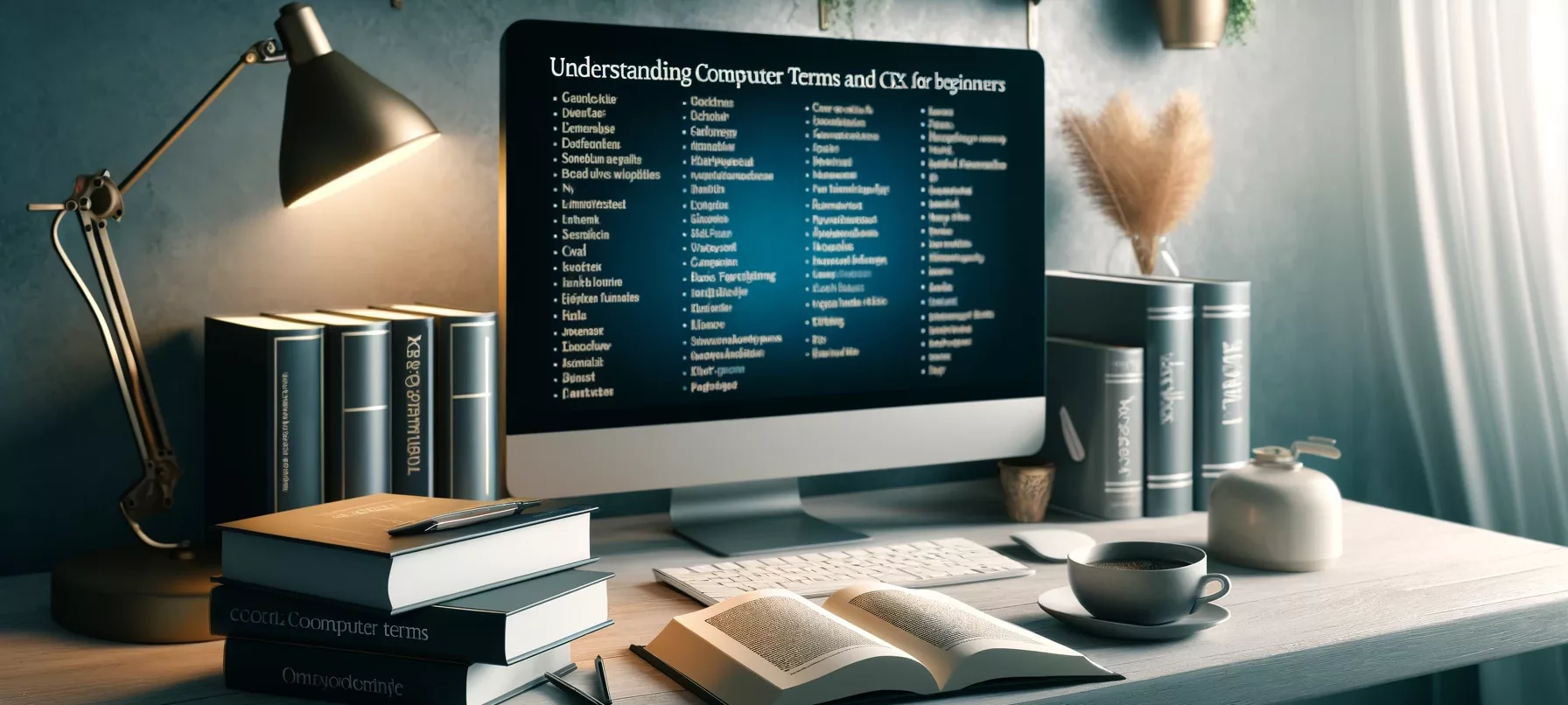Navigating the world of computers can be daunting for beginners, especially with the myriad of terms and abbreviations used. This guide aims to demystify some of the most common computer-related terms, helping you to understand other guides and resources better.
1. CPU (Central Processing Unit)
- The CPU is often referred to as the “brain” of the computer. It processes instructions from both hardware and software. A faster CPU means a faster computer.
2. RAM (Random Access Memory)
- RAM is your computer’s short-term memory. It stores data temporarily to be accessed quickly by the CPU. More RAM allows your computer to handle more tasks simultaneously.
3. HDD (Hard Disk Drive)
- An HDD is a traditional storage device used to store permanent data. It uses spinning disks to read and write information and offers large storage capacities.
4. SSD (Solid State Drive)
- Similar to an HDD but faster, an SSD uses flash memory to store data, which allows for quicker data access and reduced loading times.
5. GPU (Graphics Processing Unit)
- The GPU is responsible for rendering images, video, and animations on your computer’s display. It’s crucial for gaming, video editing, and other graphic-intensive tasks.
6. OS (Operating System)
- The OS is the software that manages a computer’s hardware and software resources. Popular examples include Windows, macOS, and Linux.
7. USB (Universal Serial Bus)
- USB is a standard for connecting peripherals (like keyboards, mice, and external drives) to a computer. It supports data transfer and power supply.
8. BIOS (Basic Input/Output System)
- BIOS is firmware that initializes and tests your computer’s hardware components during startup. It also provides an interface for setting up your computer at the most basic level.
9. LAN (Local Area Network)
- A LAN connects computers within a relatively small area, like a home or office. It’s used for sharing resources such as files, printers, and internet access.
10. Wi-Fi (Wireless Fidelity)
- Wi-Fi refers to a wireless networking technology that allows computers and other devices to communicate over a wireless signal, providing internet access without physical connections.
11. IP Address (Internet Protocol Address)
- An IP address is a unique string of numbers separated by periods or colons that identifies each computer using the Internet Protocol to communicate over a network.
12. VPN (Virtual Private Network)
- A VPN extends a private network across a public network, allowing you to send and receive data across shared or public networks as if your computing devices were directly connected to the private network.
13. HTTP (Hypertext Transfer Protocol)
- HTTP is the foundation of data communication for the World Wide Web, where hypertext documents include hyperlinks to other resources that the user can easily access.
14. HTTPS (Hypertext Transfer Protocol Secure)
- An extension of HTTP, HTTPS includes security measures to ensure that the data transferred between the user and the site is encrypted and secure.
15. CLI (Command Line Interface)
- CLI is a text-based interface used to interact with software and operating systems by typing commands into a console or terminal.
Understanding these terms can significantly enhance your ability to follow more advanced computer guides and troubleshoot common issues. As you become more familiar with these basics, you’ll find that the world of technology becomes much more accessible.